Google Maps has become an indispensable tool for navigation and location tracking. Whether you're trying to locate a lost phone, ensure the safety of loved ones, or simply stay aware of where someone is, Google Maps offers a straightforward and effective way to track cell phone locations. This guide will walk you through the process of tracking a cell phone location using Google Maps, along with a step-by-step guide for both Android and iPhone users.
Understanding Google Maps Location Tracking
Google Maps uses several technologies to determine and track the location of a device:
Wi-Fi Positioning: When your phone is connected to a Wi-Fi network, Google Maps can use the known locations of Wi-Fi networks to estimate your position. This is particularly effective in indoor settings or areas where GPS signals are obstructed.
GPS (Global Positioning System): GPS is a satellite-based system that provides precise location data by triangulating signals from multiple satellites. It's highly accurate and is typically used when outdoors or in areas with clear satellite visibility.
Cell Tower Triangulation: This method estimates your location based on the distance between your phone and nearby cell towers. It is less precise than GPS but useful when GPS signals are weak, such as indoors or in dense urban environments.
Sensor Data: Smartphones are equipped with various sensors, including accelerometers, gyroscopes, and magnetometers. These sensors help track the device's movement and orientation, improving location accuracy.
Crowdsourced Data: Google Maps aggregates data from millions of users, which helps enhance location accuracy and provide real-time updates on traffic, road conditions, and popular locations.
User Inputs: Your interactions with Google Maps, such as searching for places or adjusting the map view, can refine location data and provide more relevant information.
Bluetooth: In certain environments, such as shopping malls or airports, Bluetooth beacons can provide additional location information. Google Maps can utilize these beacons to offer more precise indoor navigation.
Step-By-Step Guide to Track Cell Phone Location Free Using Google Maps
On iPhone:
Step 1: Install and Set Up Google Maps
- Download Google Maps: Ensure that Google Maps is installed on your iPhone. You can download it for free from the App Store if it's not already installed.
- Sign In: Open the app and sign in with your Google account. If you don't have a Google account, you will need to create one to use the location-sharing features.
Step 2: Open Google Maps
- Launch the App: Open Google Maps by tapping its icon on your home screen.
- Access the Menu: Tap your profile picture or initials in the top right corner of the screen to access the menu.
Step 3: Share Your Location
- Select “Location Sharing”: In the menu, tap “Location sharing.” This will open the location-sharing settings.
- Set Duration: Tap “Share your location” and choose how long you want to share your location. You can choose options ranging from a few hours to indefinitely.
Step 4: Pick Your Recipients
- Choose Contacts: Select the people you want to share your location with from your contact list or enter their email addresses. You can also generate a shareable link if you prefer.
- Send Invitation: Once you've selected your recipients, tap “Share” to send them the location-sharing invitation.
Step 5: Track the Location
- Monitor Location: The people you've shared your location with will now be able to see your real-time location on Google Maps. You can also check their location if they have shared it with you.
On Android:
Step 1: Install and Set Up Google Maps
- Download Google Maps: Ensure Google Maps is installed on your Android device. If it's not, download it from the Google Play Store.
- Sign In: Open Google Maps and sign in with your Google account.
Step 2: Open Google Maps
- Launch the App: Tap on the Google Maps icon to open the app.
- Access the Menu: Tap your profile picture or initials in the top right corner to access the menu.
Step 3: Share Your Location
- Select “Location Sharing”: Tap “Location sharing” from the menu.
- Set Duration: Choose how long you want to share your location. You can select options from a few hours to an indefinite period.
Step 4: Pick Your Recipients
- Choose Contacts: Select the contacts you want to share your location with from your list or enter their email addresses. Alternatively, you can generate a shareable link.
- Send Invitation: Tap “Share” to send the location-sharing invitation to the selected contacts.
Step 5: Track the Location
- Monitor Location: You and the people with whom you've shared your location can now track each other's real-time locations on Google Maps.
Tracking a cell phone location using Google Maps is a convenient and effective way to stay connected and ensure safety. By following the steps for setting up and sharing location on both iPhone and Android devices, you can easily monitor real-time locations. The integration of GPS, cell tower triangulation, Wi-Fi positioning, sensor data, user inputs, crowdsourced data, and Bluetooth ensures accurate and reliable location tracking. Whether for personal safety or practical purposes, Google Maps provides a robust solution for managing and sharing location data.
Best Location Changer To Hide Phone Location on Google Maps.
In today's digital age, protecting your location data is more important than ever. The iWhere iPhone Location Changer is an exceptional tool for anyone looking to hide their real location on Google Maps. By spoofing your position, this app helps shield you from unwanted tracking and surveillance, giving you more control over your privacy. Whether you're looking to protect your personal information or just want to experiment with location-based features, iWhere offers a user-friendly and effective solution. Its diverse features cater to various needs, making it a top choice for managing your digital footprint.
iWhere Location Changer is a sophisticated tool designed to alter the geographic location of your mobile device, offering a range of functionalities for both Android and iOS platforms. This tool is particularly useful for individuals who need to test location-based applications, maintain privacy, or explore different virtual locations. Here's an overview of its key features and how to use it effectively.
Key Features
Precise Location Simulation: The tool allows for precise location simulation, enabling users to set their device's location to any place on the globe. This is especially beneficial for developers testing location-based services or users wanting to conceal their real location for privacy reasons.
Cross-Platform Compatibility: iWhere supports both Android and iOS devices, providing a versatile solution for users across different mobile platforms. This cross-platform compatibility ensures that the tool can be used in a variety of scenarios, regardless of the device being used.
User-Friendly Interface: iWhere boasts a straightforward and intuitive interface, making it accessible even to those who are not tech-savvy. The easy navigation ensures that users can quickly locate and utilize the various functions of the tool without confusion.
Flexible Location Settings: Users can choose to set their location temporarily or permanently, depending on their needs. This flexibility is ideal for various use cases, from short-term testing to long-term privacy management.
Real-Time Location Updates: iWhere offers real-time location updates, so any changes made to your device's location are instantly reflected. This feature is particularly useful for applications that rely on current location data to function correctly.
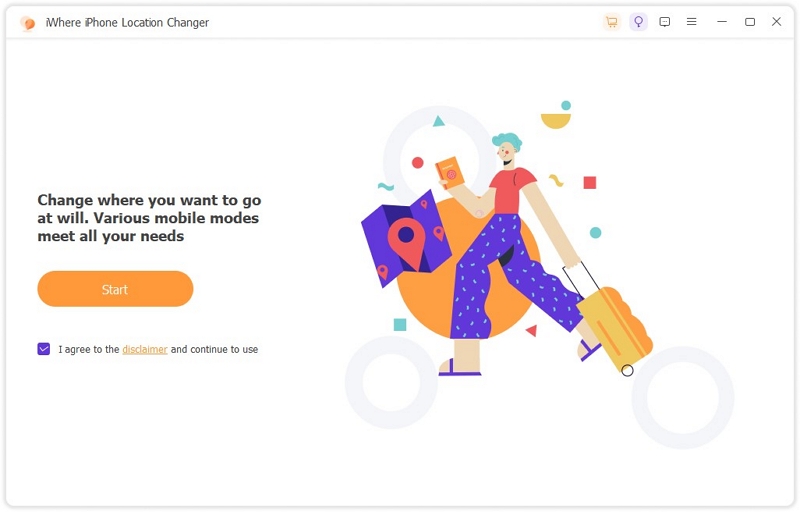
Conclusion
iWhere Cell Phone Location Changer is a highly effective tool for anyone looking to manage or alter their device's geographic location. With its user-friendly interface and powerful features, iWhere simplifies the process of simulating different locations, whether for testing applications, safeguarding privacy, or exploring virtual locations.
The software's ability to precisely set and update location data in real-time ensures that users can accurately control their device's virtual presence. This is particularly beneficial for developers who need to test location-based features or for individuals who wish to maintain a level of privacy by masking their true whereabouts. The cross-platform compatibility of iWhere, supporting both Android and iOS devices, further enhances its utility, making it a versatile solution for a broad range of users.
Installation and operation are straightforward, with clear steps for setting up and choosing new locations. The flexibility to choose temporary or permanent location settings adds another layer of convenience, accommodating various needs from short-term adjustments to long-term usage.
Overall, iWhere Cell Phone Location Changer stands out as a robust and practical tool for managing location data. Its combination of precise location simulation, real-time updates, and ease of use makes it a valuable asset for both personal and professional use. By offering a reliable way to control and alter device locations, iWhere empowers users to navigate the digital world with greater freedom and confidence.





